ここでは以下のファイルを作成して、SWEETS一覧表示機能を開発します。
sweets_adminappsweets_admin_list.php
実行結果
ビルトインWebサーバを起動する際に /home/ec2-user/environment/sweets_admin/app フォルダをドキュメントルート(公開フォルダ)に指定します。
$ php -S localhost:8080 -t /home/ec2-user/environmentブラウザから sweets_admin_list.php にアクセスすると次のような画面が表示されます。
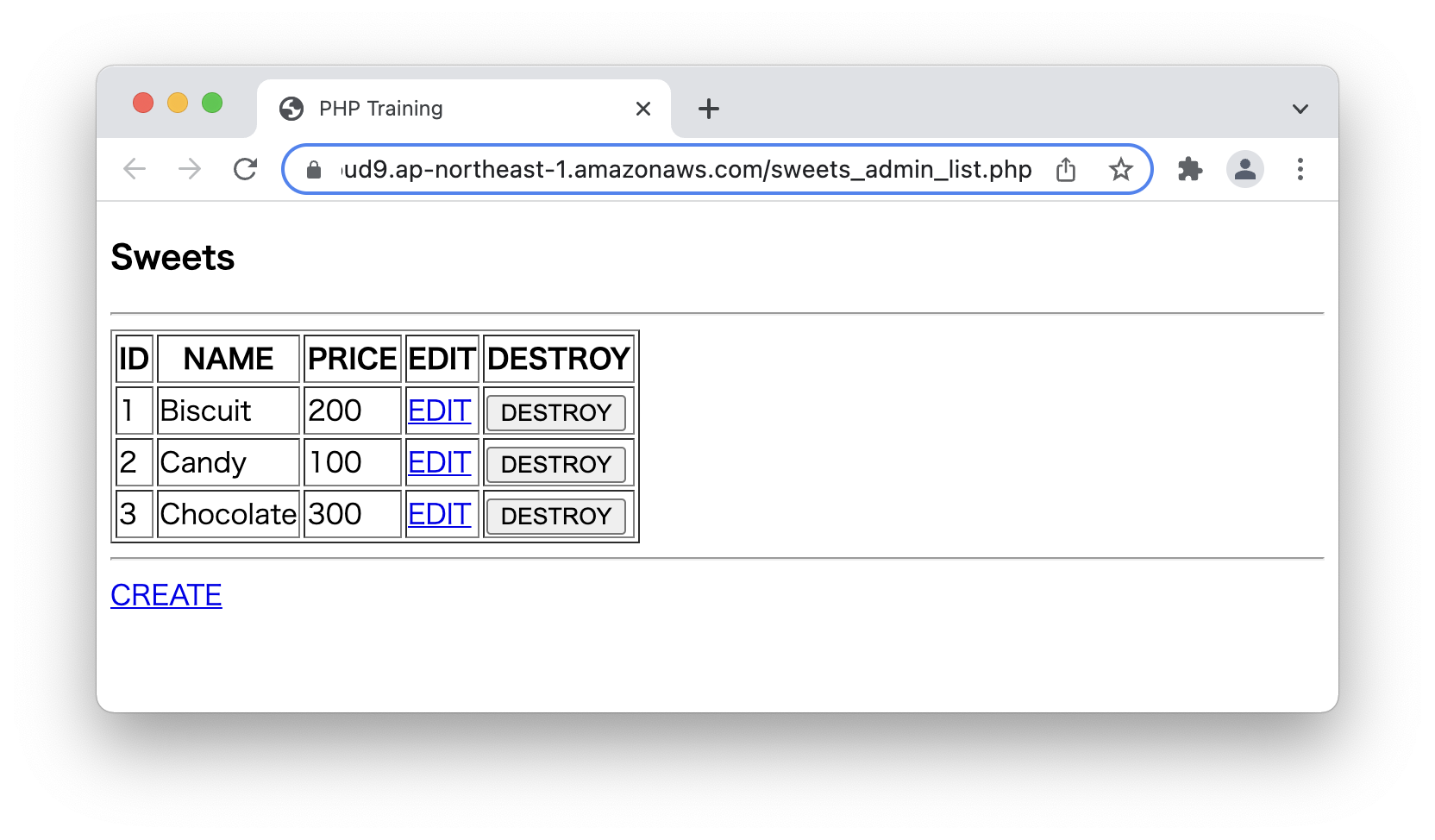
ヒント - sweets_admin_list.php
<?php
require_once("../libs/functions.php");
# TODO get_sweets 関数を呼び出す
$sweets = ???
?>
<!DOCTYPE html>
<html lang="ja">
<head>
<meta charset="UTF-8">
<title>PHP Training</title>
</head>
<body>
<h3>Sweets - List</h3>
<hr>
<table border="1">
<tr>
<th>ID</th>
<th>NAME</th>
<th>PRICE</th>
<th>EDIT</th>
<th>DESTROY</th>
</tr>
<?php foreach ($sweets as $sweet) { ?>
<tr>
<td><?php echo htmlspecialchars($sweet["id"]); ?></td>
<td><?php echo htmlspecialchars($sweet["name"]); ?></td>
<td><?php echo htmlspecialchars($sweet["price"]); ?></td>
<td><a href="sweets_admin_edit.php?id=<?php echo htmlspecialchars($sweet['id']); ?>">EDIT</a></td>
<td>
<form action="sweets_admin_destroy.php" method="post">
<input type="hidden" name="id" value="<?php echo htmlspecialchars($sweet["id"]); ?>">
<input type="submit" value="DESTROY">
</form>
</td>
</tr>
<?php } ?>
</table>
<hr>
<a href="sweets_admin_create.php">CREATE</a>
</body>
</html>
require_once関数によってfunctions.phpファイルを参照しています。これによってfunctions.phpファイルの中で定義した関数が利用できるようになります。ここでは TODO の部分でget_sweets関数を呼び出してください。またfunctions.phpファイルのget_sweets関数のプログラムを読んで、どのような処理が行われるのかを確認してください。