次の2つのファイルを作成して、実行結果のとおり動作するプログラムを作成してください。
web_tr4.phpweb_tr4_2.php
実行結果
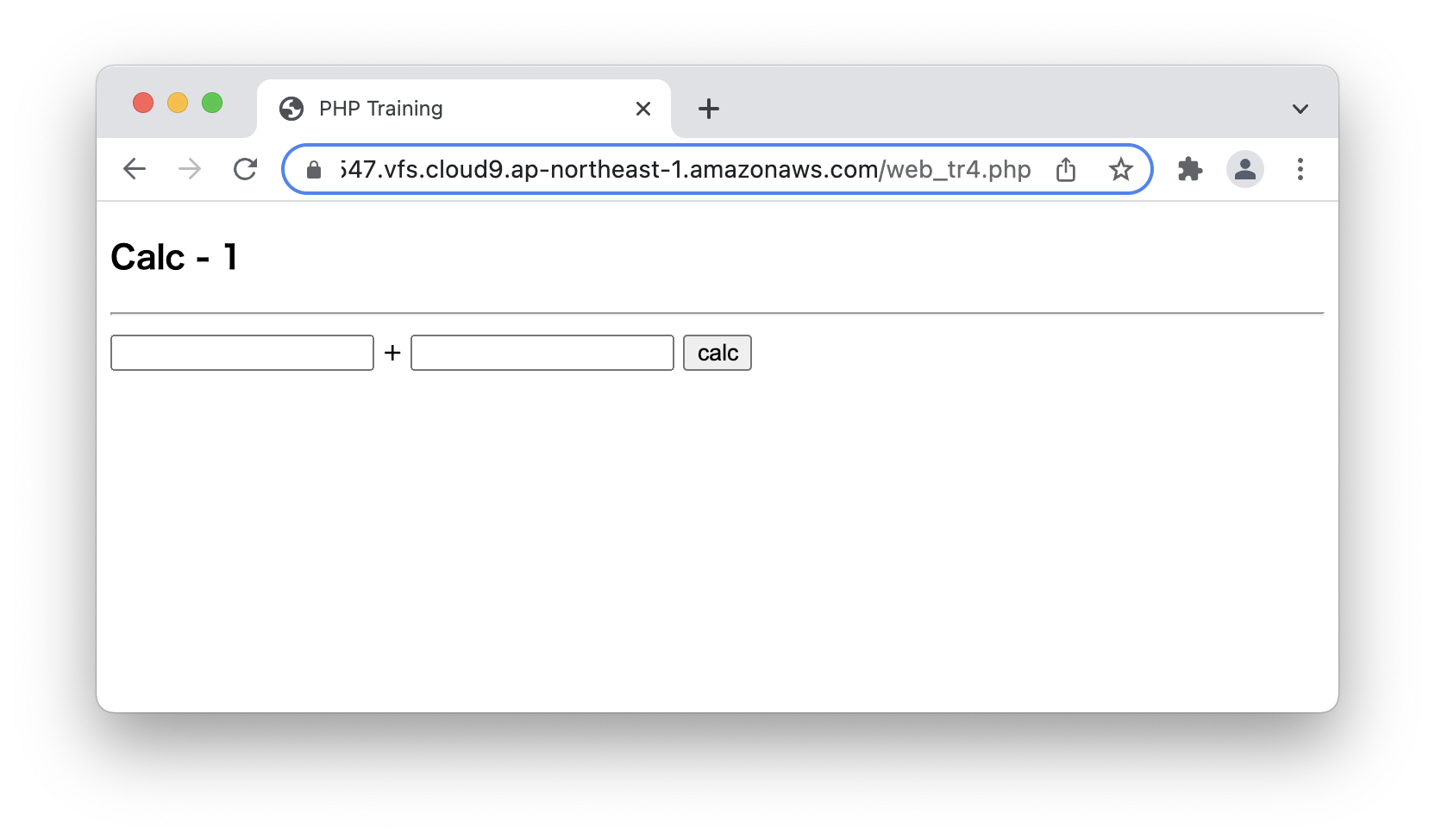
画面に表示された2つのテキストボックスに数値を入力します。
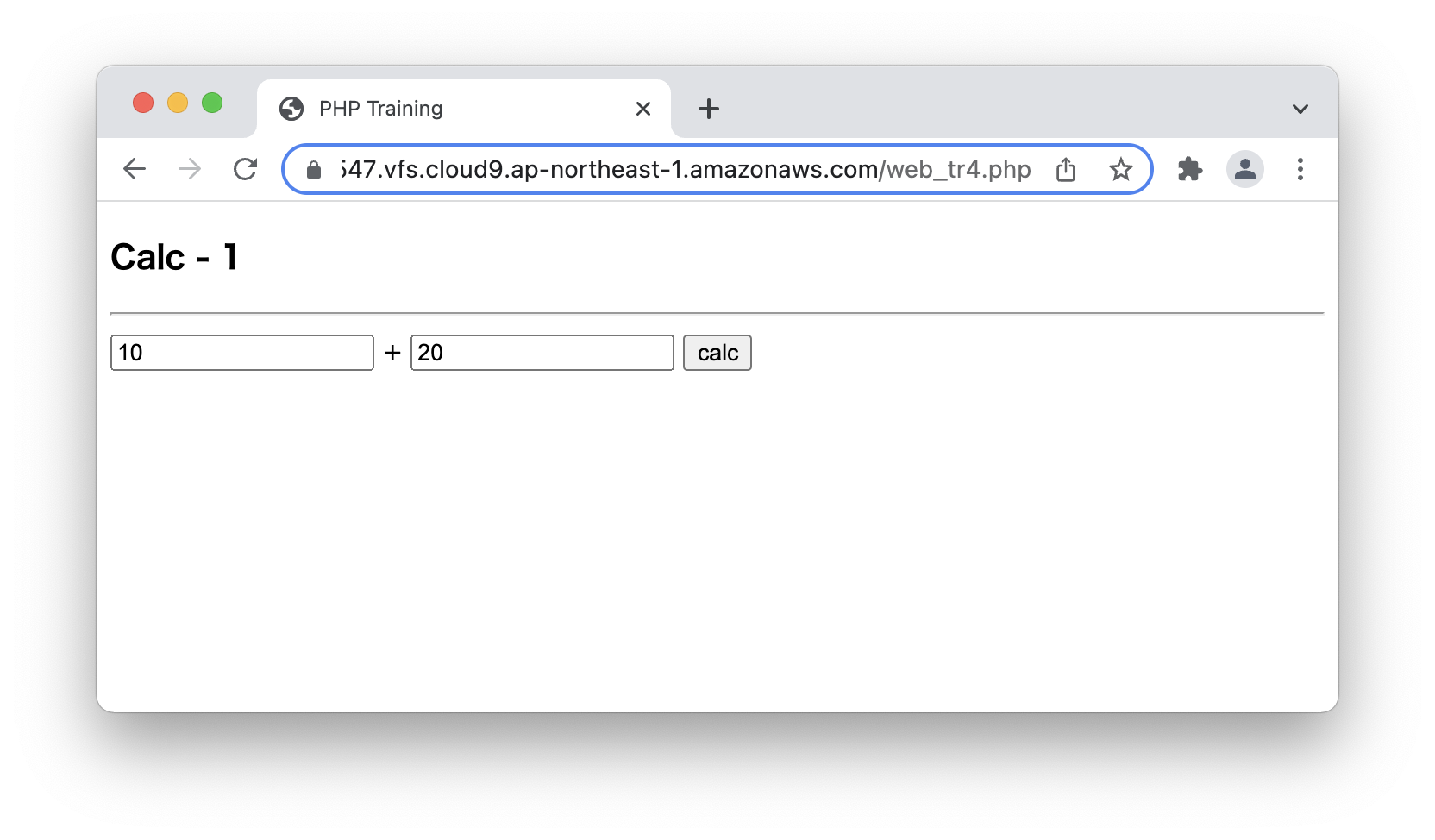
calc ボタンをクリックすると2つのテキストボックスの数値を足し算した結果が表示されます。

ヒント - web_tr4.php - 完成版
<!DOCTYPE html>
<html lang="ja">
<head>
<meta charset="UTF-8">
<title>PHP Training</title>
</head>
<body>
<h3>Calc - 1</h3>
<hr>
<form action="web_tr4_2.php" method="get">
<input type="number" name="num1"/>
+
<input type="number" name="num2"/>
<input type="submit" value="calc"/>
</form>
</body>
</html>
web_tr4.phpファイルの実装は完了しています。
ヒント - web_tr4_2.php
<?php
# TODO
?>
<!DOCTYPE html>
<html lang="ja">
<head>
<meta charset="UTF-8">
<title>PHP Training</title>
</head>
<body>
<h3>Calc - 1</h3>
<hr>
<p>Total: <?php echo $total ?></p>
</body>
</html>TODOの部分を実装します。